When it comes to reporting the performance of a production line, the first report that comes to mind is the line efficiency and production report.
I have earlier posted articles on preparing monthly efficiency reports and methods of calculating the efficiency of a production line. If you have already read those articles, you don’t need to read this one.
Yes, I have shared an additional thing in this post that might attract you to continue reading this post. I have shared one Excel template with a formula for preparing the efficiency report of a production line. By using this template you can quickly prepare your report.
Our object is to prepare an efficiency report for a product line. It may be a daily efficiency report or a monthly efficiency report. It may be daily efficiency data for a month (See below image) for a specific line. The reporting format depends on your desired output data and you can design your report format as you wish.
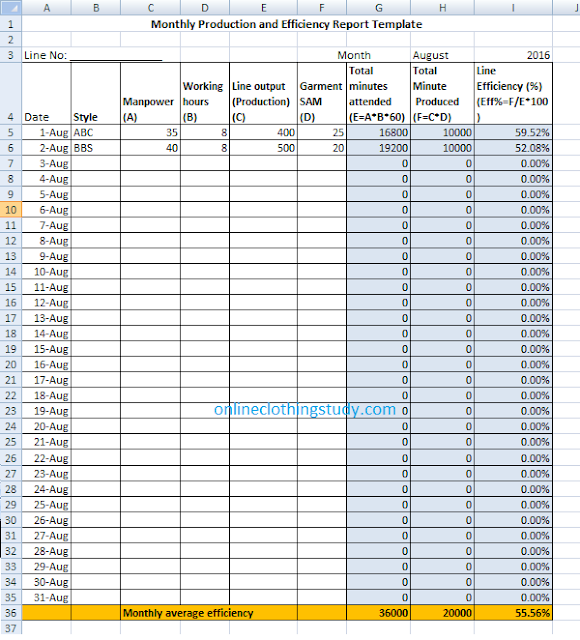 |
| Efficiency report format |
- Line output – number of pieces produced by the line
- Total manpower worked on the line.
- Total hours – You need to calculate the total hours (minutes) worked by all workers in that line.
- Garment SAM – SAM of the style you are making in that particular line
Line efficiency (%) = (SAM produced / Total minutes worked)*100
Where,
SAM produced = (Garment production * SAM)
Total minutes worked = (Total manpower * Shift hours * 60)
Learn how to calculate operator efficiency for a detailed efficiency calculation method.
In the excel template as shown in the above image, I have added formula for calculating SAM produced, total minutes worked, and efficiency on a particular day. You just need to fill fours information – marked A, B, C and D on the report header cells. Efficiency data will be calculated automatically. The last three columns are protected so that formula could not be deleted by mistake.
This template is made for one production line. Copy this sheet and create format in other sheets for other production lines. In a single file create multiple sheets for all your product lines. Click on the following button to download this file.
Save the file in the desired folder and use this format for preparing a production line efficiency report. For further help, you can reach us by writing mail.
Also read: Tips to make daily production report quickly

Post a Comment